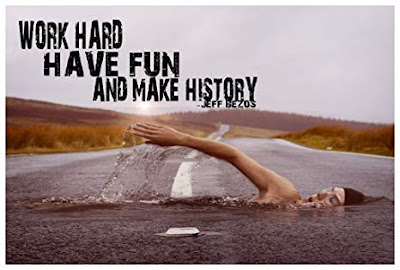Dillon Eagers Beta Stage
Beta
I feel That for someone who has been struggling with Unity throughout this course I have actually got a good bit done the last few weeks. I unfortunately do not have a playable character or a collectible/ pickup made however over the last two weeks I did manage to get the following things into my finished unity project.
- Adding a rigid body, the plain to prevent items such as houses from falling through the map.
- Adding terrain to the layout of the map
- Kinematic to prevent players from pushing the invisible wall I made to prevent players from getting through it and falling off the map.
- I added a skybox around my map in order to stop the players from accessing areas outside of the map when using the player/ or exploring the map.
- Using and manipulating boxes in order to form the shape of a house.
- Using the materials given in my assets folder to develop textures for the map such as brown for the mountain, green for the grass and cobblestone gray for the village roads.
- Adding multiple houses to the map with the manipulated boxes texture to make buildings for village aesthetic.
- Added a wall to separate the mountain side from the villages aesthetic/to make park section for the map.
What I am Finding Difficult
I was having an Issue with trying to build a lake in the park area of my map (I did try using the jimmy Vegas tutorials available however they were unfortunately a bit updated with the layout I was using for my game. I also had an issue with finding a reliable video for how to make a character for my game with animations and a video on how to make collectibles to pickup around the map (which were going to be the powerups for my game.
How I am meeting my targets Set in my plan
When making target plans I did the following things in order to meet them
- The first thing that I did was mark out goals per week through my blogs in order to look back through them and work from them
- The second thing I did was write the goals out for what I wanted to focus on in my game throughout the week (set weekly goals such as , acquiring textures and making a plain layout fr my map.
- The third thing I did was I did out sketches to help visualize how I wanted things to be made in my Unity game such as the map layout that can be seen below , or general Items I wished to make for the map like hoses made out of generic shapes( although they were edited in my final one from a pyramid roof to a re positioned square for the houses roof.
- The final piece to these methods were adding the following ideas int unity which proved pretty good overall.
I also would like to mention that by re watching the following Jimmy Vegas videos I :managed to get a lot done on my map in the end.
Video 1: How to make a game for free 001- introduction- Unity Tutorial by Jimmy Vegas link here
Video 2: How to make a game for free 002-textures/materials- Unity Tutorial by Jimmy Vega link here
Video 3: How to make a game for free 003-C coding- Unity Tutorial by Jimmy Vegas link here
Video 4: How to make a game for free 004- Improved Graphics - Unity Tutorial by Jimmy Vegas link here
Images